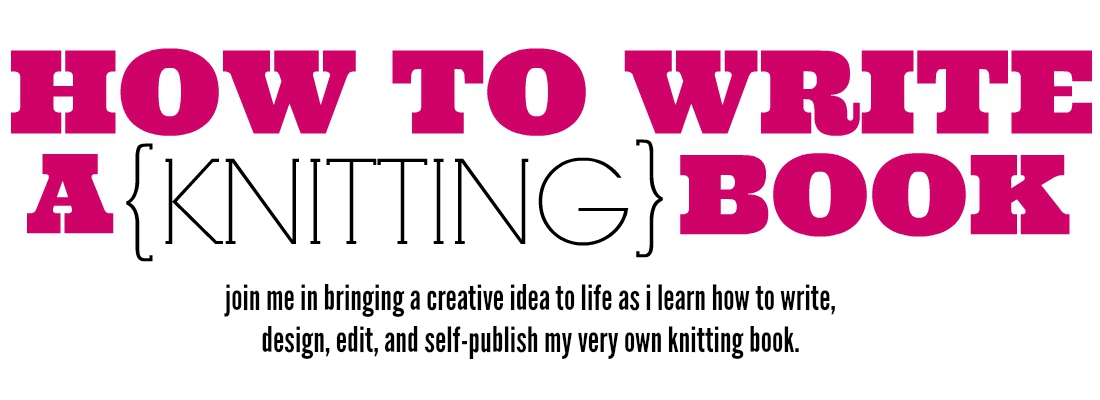Something hit me this past week.
I should not be doing this whole "blogging" thing. Why?
Well, it's simple. I haven't written a knitting book, so I can't teach you how to.
I can most certainly take you along on my journey, and I plan on doing so. Over the past month or so I've fallen into a rhythm of posting a "how to" on Tuesday and my weekly goal recaps on Friday. I'm going to mash those two together and post once every Friday with two things:
1) My week's progress & weekly goal
2) Anything major I learned throughout the week that I feel would be valuable to you guys.
I think this makes a bunch more sense and I can't wait to provide value to you all by simply teaching what I know. It will also give me more time to work on my youtube channel, write for the book I will eventually publish, and perhaps even start an Instagram!
Another major thing: I may be changing the title of my blog to reflect the new path I'm on. I've shifted from a focus on writing a book to simply building my knitting career (including a book, youtube, pattern designing, etc).
I hope you guys understand. And if you're no longer interested, no worries! I wish you all the best in your book writing endeavors.
See you all Friday,
Grace
27.10.15
23.10.15
Weekly Goal Recap 5: Planning My Next Pattern
Hey everyone!
Last week's goal was to set up my youtube channel. That has been accomplished! You can go subscribe here if you so desire! I'll be posting videos in the very near future.
Ok, so here's my header:
I'll tell you a bit about the process: The header must be 1560 x 1440 pixels but the words or icon can only take up the center 1546 x 423 pixels so that it'll show up correctly on mobile devices. They have a template available but for some odd reason I decided to do it the hard way (aka adjusting and saving the words like 256388548 times to try and get it right). But I'm super happy with it now, so it's all good.
My lesson for you guys: If you want to create a youtube channel, use their template for your channel art. Please.
This week I've had a chance to design some fun stuff. I've always wanted to try my hand at fair isle chart designing but it took some fabulous inspiration to finally get me started. On Sunday, I caught a glimpse of some g o r g e o u s fair isle Christmas stockings and immediately I was struck with the desire to create some of my own. Now, I'll tell you, I don't totally love sock construction. I love sock yarn, I love sock needles, I love socks, but I don't love sock construction. I got to thinking: I can't be the only one!
So I decided these stockings wouldn't involve any heel turns. Or kitchener toes. Or even working in the round. Yep, they'll be made flat.
That got me to thinking that if a beginner was equipped with some basic fair isle instructions even they could make one! So I figured I should be the one to equip them using, you guessed it, my youtube channel.
Now, I told you on Tuesday how I made the fair isle charts. They're all finished. Now I just need to do the knitting & make the vids. Quite honestly, this'll be a lesson in fair isle for me! There's no better way to cement knowledge into your own head than to teach that knowledge to others.
The pattern will include 4 charts:
-2 colors w/o long floats
-2 colors w/ long floats
-3 colors w/o long floats
-3 colors w/ long floats
They're will be a way to combine all of these for a total of 16 different stocking designs you can make. Basically, you'll be able to challenge your fair isle chops and create a lovely stocking no matter your skill level.
Last week's goal was to set up my youtube channel. That has been accomplished! You can go subscribe here if you so desire! I'll be posting videos in the very near future.
Ok, so here's my header:
I'll tell you a bit about the process: The header must be 1560 x 1440 pixels but the words or icon can only take up the center 1546 x 423 pixels so that it'll show up correctly on mobile devices. They have a template available but for some odd reason I decided to do it the hard way (aka adjusting and saving the words like 256388548 times to try and get it right). But I'm super happy with it now, so it's all good.
My lesson for you guys: If you want to create a youtube channel, use their template for your channel art. Please.
This week I've had a chance to design some fun stuff. I've always wanted to try my hand at fair isle chart designing but it took some fabulous inspiration to finally get me started. On Sunday, I caught a glimpse of some g o r g e o u s fair isle Christmas stockings and immediately I was struck with the desire to create some of my own. Now, I'll tell you, I don't totally love sock construction. I love sock yarn, I love sock needles, I love socks, but I don't love sock construction. I got to thinking: I can't be the only one!
So I decided these stockings wouldn't involve any heel turns. Or kitchener toes. Or even working in the round. Yep, they'll be made flat.
That got me to thinking that if a beginner was equipped with some basic fair isle instructions even they could make one! So I figured I should be the one to equip them using, you guessed it, my youtube channel.
Now, I told you on Tuesday how I made the fair isle charts. They're all finished. Now I just need to do the knitting & make the vids. Quite honestly, this'll be a lesson in fair isle for me! There's no better way to cement knowledge into your own head than to teach that knowledge to others.
The pattern will include 4 charts:
-2 colors w/o long floats
-2 colors w/ long floats
-3 colors w/o long floats
-3 colors w/ long floats
They're will be a way to combine all of these for a total of 16 different stocking designs you can make. Basically, you'll be able to challenge your fair isle chops and create a lovely stocking no matter your skill level.
My Goal: Week 6
Create all the outlines for my fair isle videos. That's right, outlines. My videos will essentially be scripted. Why? Because I do. not. like. "ahs" and "ums" in videos. I want to make these videos super duper helpful & concise not only for the beginners who'll find me through the stocking pattern on Ravelry, but also for people who just search "how to knit fair isle" on youtube.
I'll need to write and organize 3 outlines:
1. How to knit 2-color fair isle
2. How to catch long floats in fair isle
3. How to knit fair isle with more than 2 colors
It's going to be a lot of writing! I'm ready!
Until Tuesday,
Grace
20.10.15
How to Create Fair Isle Knitting Charts in Microsoft Excel
Hello everyone! Today I have a tutorial for you.
The past few days I've been playing around with graph paper. I know, that sounds like SO much fun, right? Actually, yes! I'm working on some free fair isle Christmas stocking patterns I'll be releasing. I'll be posting some how-to-work-fair-isle videos to go along with those patterns on my youtube channel. It's gonna be awesome people!
Anyway, in order to put the design I created into a PDF for Ravelry, I needed to digitalize my pencil-and-paper chart. Here's how I created my fair isle chart using Microsoft Excel 2010 on my PC:
The very first thing you'll need to do when you open excel is alter the cells so that they're a bit more square-ish. They're fairly long rectangles by default and that won't work for us today. So, click on the triangle in the corner (indicated by the red arrow above) to select all the cells, then drag the cells to 3.00 (or 26 pixels). (To drag, hover your mouse in between the "A" and "B" and a little toggle will appear. Click and hold to drag!)
Now that your cells are the size of stitches, you can begin filling them in to create your design. To do this, right click on any cell, and click the paint bucket. You can click the tiny little triangle next to the paint bucket to change the default color.
While you're in the process of designing, you can use the slider (down in the right corner) to zoom out and see how it's lookin'. :)
Once you're all done, you'll need to add some black grid lines so your chart is easy for people to read. To do this, you'll need to select your entire design by clicking the top left corner and dragging it all the way down to the bottom right.
Then, open Paint (a program that comes standard on most PCs), click the paste button, and your chart will appear! Then, click the little floppy disk up in the corner to save it as your desired file type, and you're done!
How awesome is that?! Creating these charts is my new obsession.
I'll talk with you guys again Friday!
Until then,
Grace
The past few days I've been playing around with graph paper. I know, that sounds like SO much fun, right? Actually, yes! I'm working on some free fair isle Christmas stocking patterns I'll be releasing. I'll be posting some how-to-work-fair-isle videos to go along with those patterns on my youtube channel. It's gonna be awesome people!
Anyway, in order to put the design I created into a PDF for Ravelry, I needed to digitalize my pencil-and-paper chart. Here's how I created my fair isle chart using Microsoft Excel 2010 on my PC:
The very first thing you'll need to do when you open excel is alter the cells so that they're a bit more square-ish. They're fairly long rectangles by default and that won't work for us today. So, click on the triangle in the corner (indicated by the red arrow above) to select all the cells, then drag the cells to 3.00 (or 26 pixels). (To drag, hover your mouse in between the "A" and "B" and a little toggle will appear. Click and hold to drag!)
Now that your cells are the size of stitches, you can begin filling them in to create your design. To do this, right click on any cell, and click the paint bucket. You can click the tiny little triangle next to the paint bucket to change the default color.
While you're in the process of designing, you can use the slider (down in the right corner) to zoom out and see how it's lookin'. :)
Once you're all done, you'll need to add some black grid lines so your chart is easy for people to read. To do this, you'll need to select your entire design by clicking the top left corner and dragging it all the way down to the bottom right.
Once you have your design selected, click the little square in the task bar, then select "All Borders." Boom! Chart made! Now, in order to save it as a picture file, you'll need to select it all again (click and drag from corner to corner) and then copy it (by right clicking and selecting copy).
How awesome is that?! Creating these charts is my new obsession.
I'll talk with you guys again Friday!
Until then,
Grace
16.10.15
Weekly Goal Recap 4: YouTube
So last week I told you that I was going to be photographing the first 20 pictures for my e-book. Well, I have some news: That didn't happen.
I know, I know, but it's ok. I'm over it. Life happens. However, I did come up with an even better idea.
YouTube.
Well, I didn't invent youtube. That's obviously not what I mean. I am going to start a youtube channel!
Now, let me tell you, I'm passionate about youtube. I really am. Every single time I need to learn something, I go to youtube. Goodness, youtube has taught me just about everything I know. That sounds pretty sad, but it's really not. There are some major experts out there and, through youtube, you're treated to a master class. Now,, I'm not calling myself an expert, but I know a few things about knitting and crochet. There's no doubt in my mind that I've surpassed the 10,000 hour mark (a lot of people speculate that it takes 10,000 hours of doing something to become proficient at it).
I remember back to when I was just getting into knitting and I would look up absolutely every little thing I was confused about. I'm eternally grateful to the people who taught me those things, and now I want to do that for others.
Here are 3 major things that I want to make certain I do in every single one of my how-to videos:
1. Write 500+ words for each video & create an outline.
My very favorite teacher in the world, Sean McCabe, always says the key to short, concise how-tos is writing a very, very long "un-concise" body of words explaining everything and then, once your thouights are all out on paper, condesing it all into a very thought-through tidbit. Once you've written this huge body of work, you can...
2. Make the steps quick, to-the-point, and easy to remember.
The only thing that frustrates me about some youtube videos is that some people take f o r e v e r to get to the point. I'm going to keep my intro very short and then get right to the point with very thought-out instructions. Also, since I'll be making an outline to speak from, it'll keep all the ahs and ums to a minimum.
3. Every few videos, provide a fun, quick pattern to practice what was just taught.
I'm not sure how many videos I'll put up every week, but I know that every few videos I'll be creating a unique pattern for people to practice on. Rather than just saying, "go make a scarf" in order to practice, I want to create patterns that even experts would be attracted to making. Then, I'll put a link to the Ravelry page for that pattern in the youtube description.
My apologies, this was kind of a brain-dump post. This week has been crazy for me and I really just needed clarity on all this. Thank you for being my sounding board!
Hopefully this youtube adventure will begin over the next few weeks. Youtube is a fantastic place to extend your online reach, and I'm looking forward to doing that!
I may even create private videos demonstrating the trickier parts on my patterns (or even techniques for my e-book!). People who purchase would be granted the link. Endless possibilities! :)
My Goal: Week 5
This week I'll be setting up my youtube channel so it's ready for videos. I'll need to create an icon and header, and write up a channel description. This channel will be beginner-focused so I want it to be easily identifiable as perfect for the novice.
Until Tuesday,
Grace
13.10.15
My Book: The Mermaid Stitch
I mentioned in my last post that this week I'll be taking the first 20 pictures for my book. I think it's time that I tell you about what will be contained in those pictures.
First, let me take you back a while. As I said in my introduction post, I've been knitting and crocheting since I was in elementary/middle school. Now, I'm still pretty young. For me, "since elementary school" doesn't mean I've been learning fiber arts for decades. However, I was homeschooled and constantly encouraged to learn everything I could about the things I liked. So in the few years I've been knitting and crocheting, I've learned a lot. Like, a LOT a lot. I used to read blogs and come up with some grand afghan idea every week (I never finished any of them by the way) and sit in my room talking to myself pretending I was teaching a class. I LOVED it and quickly learned at least a little bit about every world within the fiber arts.
One of my very favorite crochet techniques back in the day was the crocodile stitch. If you've never ventured into the crochet world you may not know what this is. Basically, the crocodile stitch creates a fabric of of little scallop-y scales that all fit together staggered on top of each other. It's b e a u t i f u l. A lot of people use it to make triangular shawls. Here's a picture of the stitch I saved the longest time ago (I can't remember where I found it but full credit goes to that person... this thing is gorgeous!):
*jaw hits floor* I know, I know, same here. I could eat it it's so pretty.
Now, since my blog is still fairly new, you may not know this about me: I like to reinvent wheels. When coming up with new patterns I always always always ask myself if what I'm designing is something the world has never seen before. If not, I drop it. I want each and every one of my patterns to be one of those, "Ugh! I should have thought of that!" type things.
So maybe you've guessed it by now. You're a smart person, you probably have.
I am in the process of writing a book about the knitted version of the crocheted crocodile stitch. I'm calling it: The Mermaid Stitch.
Now, I'm not gonna lie, if you google "knit crocodile stitch" a few tutorials will come up. I'm not the first person to think about this. But do you see that loveliness up above? No one has created a knitted version that even comes close to looking like that, with the scallops perfectly scallop-y and all nested in between each other. It doesn't exist.
Well, actually, it does. It's sitting next to me as I type this.
I developed a technique that looks just. like. the crocheted version. And let me tell you, it took a while to nail this down. It was tough to come up with! But I've simplified it so it's super duper easy and fun and addictive (and unlike any other technique I've ever seen). I cannot wait to share it with you all and with the rest of the knitting world!
I will be releasing the very first pattern of the e-book on November 27th (the day after Thanksgiving). I'll tell you this - the very first pattern will be a cute little project perfect for the Christmas season. I'll reveal more about it as the day gets closer so stay tuned!
Ok, that's all I have for you guys today. Be sure to head over to my Ravelry group and let me know what you think.
I hope to talk with you there!
Grace
First, let me take you back a while. As I said in my introduction post, I've been knitting and crocheting since I was in elementary/middle school. Now, I'm still pretty young. For me, "since elementary school" doesn't mean I've been learning fiber arts for decades. However, I was homeschooled and constantly encouraged to learn everything I could about the things I liked. So in the few years I've been knitting and crocheting, I've learned a lot. Like, a LOT a lot. I used to read blogs and come up with some grand afghan idea every week (I never finished any of them by the way) and sit in my room talking to myself pretending I was teaching a class. I LOVED it and quickly learned at least a little bit about every world within the fiber arts.
One of my very favorite crochet techniques back in the day was the crocodile stitch. If you've never ventured into the crochet world you may not know what this is. Basically, the crocodile stitch creates a fabric of of little scallop-y scales that all fit together staggered on top of each other. It's b e a u t i f u l. A lot of people use it to make triangular shawls. Here's a picture of the stitch I saved the longest time ago (I can't remember where I found it but full credit goes to that person... this thing is gorgeous!):
*jaw hits floor* I know, I know, same here. I could eat it it's so pretty.
Now, since my blog is still fairly new, you may not know this about me: I like to reinvent wheels. When coming up with new patterns I always always always ask myself if what I'm designing is something the world has never seen before. If not, I drop it. I want each and every one of my patterns to be one of those, "Ugh! I should have thought of that!" type things.
So maybe you've guessed it by now. You're a smart person, you probably have.
I am in the process of writing a book about the knitted version of the crocheted crocodile stitch. I'm calling it: The Mermaid Stitch.
Now, I'm not gonna lie, if you google "knit crocodile stitch" a few tutorials will come up. I'm not the first person to think about this. But do you see that loveliness up above? No one has created a knitted version that even comes close to looking like that, with the scallops perfectly scallop-y and all nested in between each other. It doesn't exist.
Well, actually, it does. It's sitting next to me as I type this.
I developed a technique that looks just. like. the crocheted version. And let me tell you, it took a while to nail this down. It was tough to come up with! But I've simplified it so it's super duper easy and fun and addictive (and unlike any other technique I've ever seen). I cannot wait to share it with you all and with the rest of the knitting world!
I will be releasing the very first pattern of the e-book on November 27th (the day after Thanksgiving). I'll tell you this - the very first pattern will be a cute little project perfect for the Christmas season. I'll reveal more about it as the day gets closer so stay tuned!
Ok, that's all I have for you guys today. Be sure to head over to my Ravelry group and let me know what you think.
I hope to talk with you there!
Grace
9.10.15
Weekly Goal Recap 3: How to Submit to Knit Picks' IDP Program
So I did it! Finally, after a few years of considering it, I submitted my Tulip bag pattern to Knit Picks' IDP program. IDP stands for Independent Designer Partnership. You can go over here and read about it if you like. It's a lovely program that allows designers to sell within Knit Picks' vast collection of patterns designed by Indy designers. And they provide this at no charge to the designer. Super cool.
Here's how it works:
First, you must submit a one-page pattern proposal. This proposal can either be a Microsoft Word Document or a PDF. It must include these things:
A picture of the product. If you haven't actually made your thing yet, this can be a computer-generated or hand-drawn "prototype" or diagram of your design. The reason Knit Picks allows this is, if needed, they will give you the yarn you need to make the project! How cool is that? If they believe in your pattern, they'll give you the yarn support you need to make it. For me, I had already made the bag (in Knit Picks yarn) years ago, so I just included a picture. I also included the link to Tulip's Ravelry page.
A description of the pattern. Obviously, you must explain what your pattern is or what it's going to be. Since I was submitting Tulip, I just used the description I already have written on the Rav page. Include things like inspiration, difficulty level, materials needed, all that jazz.
Suggested Price. KP has 8 set price levels: $1.99, $2.99, $3.99, $4.99, $5.99, $6.99, $7.99, and free. Now, I sell Tulip on Ravelry for $4.50. I didn't want to choose $3.99 because I would be ripping off the people who have purchased Tulip in the past... So I went with $4.99.
The yarn you used (or need). It may go without saying, but this yarn must be Knit Picks' yarn. I made Tulip with their Wool of the Andes Worsted, so I was all good. But had I made it in, say, Red Heart, I would need to either buy yarn or ask for support to re-knit it in KP yarn. Not only should you put this yarn on your pattern proposal, but when you submit your proposal on their site, there's a place to select a yarn line and request colors if needed.
Contact Information. KP also requests that you include your e-mail, Ravelry username, address, and website if you have one.
Designer Bio. Ok, this one was a bit difficult for me. They ask that you include a little ditty about yourself. I'm so bad at this kind of stuff. I never know what to include, what NOT to include, how to make it sound humble but professional and UGH, it's just tough for me! So I researched how to write a good bio about yourself... here's what I found:
1. Keep it short.
Don't bore your audience with a long list of accomplishments. Get right to the point with the big things you've done and connect people to your story.
2. Include your unique advantage.
Part of connecting people to your story includes telling them about what makes you uniquely YOU. Let them know what makes you special, whether that's an aspect of all your patterns or a unique living situation; anything along those lines will get people intrigued.
3. Don't make it long.
It's worth saying again. A short, well-written bio that intrigues people is sososososoSO much better than a long one that no one cares to read.
That's what a Knit Picks' IDP pattern submission looks like. If you've been considering it for a while, I'd highly suggest going for it! I'll keep you posted in the weeks to come on how all this ends up.
Ok - I'll talk with you Tuesday!
Grace
Here's how it works:
First, you must submit a one-page pattern proposal. This proposal can either be a Microsoft Word Document or a PDF. It must include these things:
A picture of the product. If you haven't actually made your thing yet, this can be a computer-generated or hand-drawn "prototype" or diagram of your design. The reason Knit Picks allows this is, if needed, they will give you the yarn you need to make the project! How cool is that? If they believe in your pattern, they'll give you the yarn support you need to make it. For me, I had already made the bag (in Knit Picks yarn) years ago, so I just included a picture. I also included the link to Tulip's Ravelry page.
A description of the pattern. Obviously, you must explain what your pattern is or what it's going to be. Since I was submitting Tulip, I just used the description I already have written on the Rav page. Include things like inspiration, difficulty level, materials needed, all that jazz.
Suggested Price. KP has 8 set price levels: $1.99, $2.99, $3.99, $4.99, $5.99, $6.99, $7.99, and free. Now, I sell Tulip on Ravelry for $4.50. I didn't want to choose $3.99 because I would be ripping off the people who have purchased Tulip in the past... So I went with $4.99.
The yarn you used (or need). It may go without saying, but this yarn must be Knit Picks' yarn. I made Tulip with their Wool of the Andes Worsted, so I was all good. But had I made it in, say, Red Heart, I would need to either buy yarn or ask for support to re-knit it in KP yarn. Not only should you put this yarn on your pattern proposal, but when you submit your proposal on their site, there's a place to select a yarn line and request colors if needed.
Contact Information. KP also requests that you include your e-mail, Ravelry username, address, and website if you have one.
Designer Bio. Ok, this one was a bit difficult for me. They ask that you include a little ditty about yourself. I'm so bad at this kind of stuff. I never know what to include, what NOT to include, how to make it sound humble but professional and UGH, it's just tough for me! So I researched how to write a good bio about yourself... here's what I found:
1. Keep it short.
Don't bore your audience with a long list of accomplishments. Get right to the point with the big things you've done and connect people to your story.
2. Include your unique advantage.
Part of connecting people to your story includes telling them about what makes you uniquely YOU. Let them know what makes you special, whether that's an aspect of all your patterns or a unique living situation; anything along those lines will get people intrigued.
3. Don't make it long.
It's worth saying again. A short, well-written bio that intrigues people is sososososoSO much better than a long one that no one cares to read.
That's what a Knit Picks' IDP pattern submission looks like. If you've been considering it for a while, I'd highly suggest going for it! I'll keep you posted in the weeks to come on how all this ends up.
My Goal: Week 4
This week I'm going to photograph and edit the first 20 tutorial pictures for my book. Now, I want to be clear: the very first book I put out will only be on Ravelry as an e-book (perhaps Amazon as well). This way, I can learn the graphic design ropes and get plenty of experience without worrying about all the little things I must think about for physical copies. Anywho, over the next 7 days, I'm going to take & edit the first 20 pictures for the technique tutorial. This will get me well on my way to bringing this book to fruition! I'm so ridiculously excited for you to see what I have up my sleeves.
Ok - I'll talk with you Tuesday!
Grace
6.10.15
How to Edit Tutorial Pictures
Hello all! The past few days I've been editing pictures for a pattern I'm putting out soon. This pattern is honestly super simple, but it's also kind of tough to explain in words. To aid in the explanation process, I took some pictures of various steps, but I noticed something. Sometimes, plain ol' pictures aren't sufficient! It can still be confusing, especially in knitting patterns, to figure out what exactly you're supposed to be looking at within a certain picture. Today I'm going to teach you how to get the most out of the pictures you take using, you guessed it, Pic Monkey.
If you need tips on taking tutorial pictures, check out my post over here!
There are three major things you can do within your pictures to make a technique crystal clear:
1. Differentiate certain stitches and bits of yarn using color.
This tip has proven itself the most helpful for me personally. Let me show you what I mean using a picture from the tutorial in my upcoming pattern:
Ok. Right here you're supposed to pass the second stitch from the tip of the left needle over the stitch closest to the tip of the left needle and then take that second stitch off the needle tip. Here's the problem: that's a lot of words. Left needle tip over second stitch from tip of needle first stitch left needle off over what? Exactly. Let's see how we can remedy this.
Click on the little lipstick tube and then on Lip Tint. Now, you can use their preset colors OR you can click on the little rainbow to create custom tint colors (I'd suggest the custom setting).
2. Add arrows & other various symbols.
Since you're not in the room with the person you're instructing, you can't just reach over and tell them what they're supposed to be looking at. Arrows are like the digital version of, "Oh no no no, I'm talking about this stitch darling." Pic Monkey has some super cute arrows available in the "Overlays" section (represented by that butterfly icon) and some additional ones available to premium members.
You can even use the premium arrows to illustrate how to wrap the yarn around the needle, like so:
Or, use two of the arrows within the "Dashed and Lined" overlay category to make a little fancy bracket thingy.
Use those arrows to your advantage!
3. Add text.
This is a pretty obvious one, but I want to focus in on two major aspects of text:
1) Marking the right and wrong sides.
In each of the pictures for my tutorial, I put two little letters up in the left hand corner: either "RS" or "WS" for "right side" or "wrong side." I find this is SUUUUUUPER helpful when working short little rows where you have to turn your work every few stitches. It really keeps things all mentally sorted out for both you as the pattern writer and of course your audience while they're knitting your pattern for the first time.
2) Showing which stitch is what.
Text is also useful with arrows to (literally) point out which stitch is where and how it should look.
I'm a big fan of over-explaining when writing patterns. Not to the point that it does more harm than good, but I find the more I state the obvious in each step, the easier the pattern is to follow.
Here's a good example of pointing out which stitch is which. After telling people to kfb then purl, I can give them this picture. Then they can compare what they have to the picture, and have no doubt that they're on the right track.
Ok guys! Those are my tips on tutorial editing. I hope this post was helpful!
See you Friday with my weekly goal overview.
Grace
If you need tips on taking tutorial pictures, check out my post over here!
There are three major things you can do within your pictures to make a technique crystal clear:
1. Differentiate certain stitches and bits of yarn using color.
This tip has proven itself the most helpful for me personally. Let me show you what I mean using a picture from the tutorial in my upcoming pattern:
Ok. Right here you're supposed to pass the second stitch from the tip of the left needle over the stitch closest to the tip of the left needle and then take that second stitch off the needle tip. Here's the problem: that's a lot of words. Left needle tip over second stitch from tip of needle first stitch left needle off over what? Exactly. Let's see how we can remedy this.
(ignore the "rs" in the corner... we'll get to that) Ah ha! What if I just said, "Pass the blue stitch over the purple stitch and off the needle"? That sounds SO much more concise! After all, this really is a simple step, but if you only read that first explanation you'd never know it.
So how did I do that?
I used this fancy little tool within Pic Monkey called "Lip Tint." This tool is meant for touching up faces, but we're going to use it a bit differently.
Go into Pic Monkey and upload your photo.
Click on the little lipstick tube and then on Lip Tint. Now, you can use their preset colors OR you can click on the little rainbow to create custom tint colors (I'd suggest the custom setting).
Next, select a color that contrasts with the yarn in your picture, adjust your brush size so it fits within the yarn strand you're highlighting, and go to town! You can also click the eraser to clean up the edges if needed.
That awkward moment when you use Pic Monkey to edit a screenshot of Pic Monkey.
Since you're not in the room with the person you're instructing, you can't just reach over and tell them what they're supposed to be looking at. Arrows are like the digital version of, "Oh no no no, I'm talking about this stitch darling." Pic Monkey has some super cute arrows available in the "Overlays" section (represented by that butterfly icon) and some additional ones available to premium members.
You can even use the premium arrows to illustrate how to wrap the yarn around the needle, like so:
Or, use two of the arrows within the "Dashed and Lined" overlay category to make a little fancy bracket thingy.
Use those arrows to your advantage!
3. Add text.
This is a pretty obvious one, but I want to focus in on two major aspects of text:
1) Marking the right and wrong sides.
In each of the pictures for my tutorial, I put two little letters up in the left hand corner: either "RS" or "WS" for "right side" or "wrong side." I find this is SUUUUUUPER helpful when working short little rows where you have to turn your work every few stitches. It really keeps things all mentally sorted out for both you as the pattern writer and of course your audience while they're knitting your pattern for the first time.
2) Showing which stitch is what.
Text is also useful with arrows to (literally) point out which stitch is where and how it should look.
I'm a big fan of over-explaining when writing patterns. Not to the point that it does more harm than good, but I find the more I state the obvious in each step, the easier the pattern is to follow.
Here's a good example of pointing out which stitch is which. After telling people to kfb then purl, I can give them this picture. Then they can compare what they have to the picture, and have no doubt that they're on the right track.
Ok guys! Those are my tips on tutorial editing. I hope this post was helpful!
See you Friday with my weekly goal overview.
Grace
2.10.15
Weekly Goal Recap 2: Do More of What Works
My goal for this past week was to open up my Etsy shop. Well... it's open!!
I have a few of those braided headbands up there as well as two of my patterns.
So, that was a success! How does that relate to writing a knitting book? Well, let me tell you. I want to have an audience to launch my book to. Snce it will be self-published, I really need to have plenty of eyes on me in order for my book to do well. Launching an Etsy (and the other things I'll mention in this post) is meant to contribute to my goal of building up an audience.
Ok, so my Etsy shop has been opened for business! But in this post I want to share with all of you something very important I learned this week. I was listening to one of my very favorite podcasts, The Seanwes Podcast, and Sean said something that blew my mind:
"Do more of what works."
In the episode I was listening to he was discussing capitalizing on the things that have worked for you, rather than getting caught up in "shiny object syndrome" (as he calls it) and chasing every new thing that looks fun. My mind immediately turned to the Tulip bag (the one I re-formatted two weeks ago). That's by far my most popular pattern. There are people out there who like it. And there are plenty more people out there who would like it, but haven't seen it yet. I want these people in my audience! So I did something major. Well, major for me at least...
I took out ads on Ravelry for Tulip! Starting November 1st, you may just see Tulip on the main pattern page of Ravelry as a featured pattern. How cool is that?
So let me give you the breakdown:
-This particular ad space costs $40. Spaces in other places on the Ravelry website (like forums, notebook margins, etc.) don't cost nearly as much. The home pattern page is holy ground, hence the price.
-The ad will run for 2 weeks, which breaks down to $20 per week, or $2.86 per day.
-There are 24 more knitting patterns and 8 crochet patterns that have claimed this ad space. The 33 ads will cycle through the ad space as visitors view the page.
-You have to advertise ONE pattern. You must link to that pattern's page and have only the pattern's title displayed on your ad. So basically, the only thing you can advertise is a pattern, not a group or a designer.
-Your ad must be 225x175 pixels. I kept my ad simple with a nice picture of the bag + a retro-looking transparent title:
So that's that! I'll be sure to let you know how this works out. Hopefully it's worth the investment! If not, that's perfectly fine too. I can check that avenue off the list!
And speaking of doing more of what works....
I have a few of those braided headbands up there as well as two of my patterns.
So, that was a success! How does that relate to writing a knitting book? Well, let me tell you. I want to have an audience to launch my book to. Snce it will be self-published, I really need to have plenty of eyes on me in order for my book to do well. Launching an Etsy (and the other things I'll mention in this post) is meant to contribute to my goal of building up an audience.
Ok, so my Etsy shop has been opened for business! But in this post I want to share with all of you something very important I learned this week. I was listening to one of my very favorite podcasts, The Seanwes Podcast, and Sean said something that blew my mind:
"Do more of what works."
In the episode I was listening to he was discussing capitalizing on the things that have worked for you, rather than getting caught up in "shiny object syndrome" (as he calls it) and chasing every new thing that looks fun. My mind immediately turned to the Tulip bag (the one I re-formatted two weeks ago). That's by far my most popular pattern. There are people out there who like it. And there are plenty more people out there who would like it, but haven't seen it yet. I want these people in my audience! So I did something major. Well, major for me at least...
I took out ads on Ravelry for Tulip! Starting November 1st, you may just see Tulip on the main pattern page of Ravelry as a featured pattern. How cool is that?
So let me give you the breakdown:
-This particular ad space costs $40. Spaces in other places on the Ravelry website (like forums, notebook margins, etc.) don't cost nearly as much. The home pattern page is holy ground, hence the price.
-The ad will run for 2 weeks, which breaks down to $20 per week, or $2.86 per day.
-There are 24 more knitting patterns and 8 crochet patterns that have claimed this ad space. The 33 ads will cycle through the ad space as visitors view the page.
-You have to advertise ONE pattern. You must link to that pattern's page and have only the pattern's title displayed on your ad. So basically, the only thing you can advertise is a pattern, not a group or a designer.
-Your ad must be 225x175 pixels. I kept my ad simple with a nice picture of the bag + a retro-looking transparent title:
So that's that! I'll be sure to let you know how this works out. Hopefully it's worth the investment! If not, that's perfectly fine too. I can check that avenue off the list!
And speaking of doing more of what works....
My Goal: Week 3
This week I'm going to be creating a submission for the Knit Picks' Independent Designer Program. I've always wanted to give this a shot, so I'm gonna go for it! This program essentially allows any designer to be featured on the Knit Picks' pattern page, selling their pattern either for free or sale. Also, the fantastic thing is that Knit Picks doesn't charge any fee to do so (LOVE them!). In order to do this, I must create a submission page, which has to be formatted in a specific way. That's what I'll be working on this week.
So, what pattern am I submitting? You guessed it, the Tulip bag!
All right, I'll see you all on Tuesday!
Until then,
Grace
PS. Don't forget to check out
Subscribe to:
Posts (Atom)