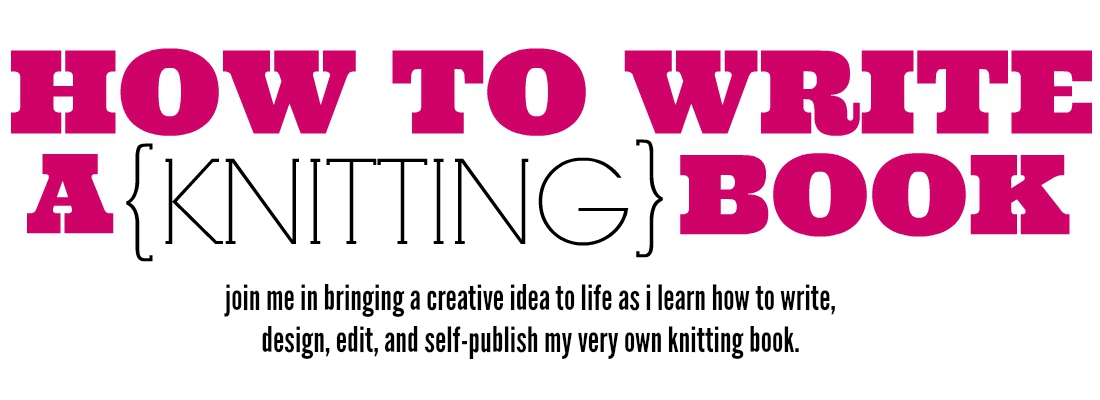Also, if you're a knitter who's been wanting to get into crochet, I'd highly recommend starting here. It's seriously SO simple, and by the time you get to the end, you'll have perfected your tension. Plus, you'll have a beautiful headband to show for it!
Ok, I've photographed a tutorial for the beginner crocheter, but if you've already mastered all this, I'll type the condensed pattern at the end of the post.
Also, if you just don't want to crochet or knit one, I have the crocheted ones available for sale in my Etsy shop. I have a few of my favorite colors listed on there, but if you want one in a different color, I'd love to help you out. ;)
Also, if you just don't want to crochet or knit one, I have the crocheted ones available for sale in my Etsy shop. I have a few of my favorite colors listed on there, but if you want one in a different color, I'd love to help you out. ;)
Materials:
1 skein of worsted weight yarn (100 grams)
Size G (4mm) crochet hook
Darning needle for weaving in ends
Darning needle for weaving in ends
Let's start out with a slip knot:
Arrange your yarn tail so that you have a loop, then lay that loop over the tail end. It should look like the above picture.
Then, pick up your tail end with your hook, like so.
Then pull on both ends so that your knot tightens against your hook. If it's a bit loose, tug on the tail end and slide the knot up snug to your hook.
Now we'll learn to chain:
Wrap your yarn once around your left pinky finger and hold your hook in your right hand like above.
Now place the hook part of your hook under the yarn and then behind it, so it catches in the notch of your hook.
Then gently rotate your hook so the "hook" part faces down and slides
through the loop on your hook easily (boom! you just made 1 chain!).
That rotation is key. If you don't do that, the hook won't glide through your slip knot smoothly, instead, it'll catch.
Ok, now you're going to make 14 more chains. If you lose count, look at those little v's. Each one is a chain.
Next, we're going to learn the Half Double Crochet stitch. The rest of your headband will be made up of these things :)
Ok, first, wrap the yarn around your hook as if you were going to make another chain, but don't pull it through! Instead...
...insert your hook in the 3rd chain from the hook. So out of your
15 chains, you'll be putting your hook in the 13th one you made. With your hook inserted, grab the yarn with your hook and pull it back up out of that chain.
You should now have 3 loops on your hook.
Now yarn over (as if you were going to chain), and pull this yarn through all three loops on your hook. Ta-da! One
Half Double Crochet created! (Just a note: Half Double Crochet is
normally abbreviated as HDC in most crochet patterns) Ok. Now do another one of those in the next chain.
Now this part can be confusing: How do you know where to insert your hook next? Where exactly is the next chain?
Lemme show ya:
That orange bit is NOT where you're inserting your hook next. A lot of people make that mistake when just starting out. It's perfectly understandable! But if you look closer, you'll notice that's the chain you just put your HDC into. Rather, you're going into that pink chain.
Now you're going to do 1 Half Double Crochet in each chain across (you'll have 13 HDCs total).
OK. Now we're going to join your little strip so that we're working "in the round." You're going to do 1 HDC in the very first HDC you made. Basically just bend your strip backwards so your first HDC faces you. Wrap your hook, insert your hook into the "v" on top of that first stitch, draw up a loop, and complete your HDC as normal.
HDC finished!
Okie dokie! Now you're just going to do an HDC in the next stitch (the pink stitch in the picture above shows you where to put your hook next) and the next stitch and the next stitch.... And so on until you have a tube 72 inches long. (182 centimeters)
Once you have your loooooong tube: snip your yarn leaving an 8 inch tail, pass this tail through the final loop on your hook, tighten, and continue on:
Wrap the end of your loop around your head and use a locking stitch marker to "pin" at that point (this should be about 1/3 of your tube).
Now you're going to criss-cross the next 3rd of your tube across the circle you just made, pinning as you go.
Just keep criss-crossing all the way around, until it looks like this:
Now we'll take the last 3rd of your tube and weave it through so this thing starts looking more like a braid!
Take the end of your tube and pull it up through the first hole created by criss-crossing. Oooh! I see a baby braid forming!
Ok, now do the same thing again with the next space.
Continue weaving in this manner. It may take a couple tries to get this right, but keep persevering! You'll get it. :) When finished weaving, the ends of your tube should meet up. Use your tail yarn ends to seam the tube together.
Also, if you're having serious trouble, I'd recommend looking at the original version's construction instructions, or check out this video: HOW TO KNIT ANTHROPOLOGIE HEADBAND (construction starts at 14:12)
And voila! All done!

All right. For all those crochet experts out there, here's the condensed pattern:
Ch 15
Row 1: HDC in 3rd ch from hook and each chain across (13 HDCs)
Now bend your row backwards (so the right side is facing you) and HDC in the very first HDC you made. Now you're working in the round. HDC around until you have a tube 72 inches (182 cm) long.
Now scroll up until you see the yarn color change from blue to yellow and follow the construction instructions from there.
I hope you all liked this pattern! Again, go check out Melynda Bernardi at French Press Knits. She's an awesome designer and I give her full credit for the original idea. ♥
And also, as I said earlier, if you're not about the crochet life, check my Etsy Shop to buy a physical headband. I also have some of my knitting patterns up there for purchase. :)
Have a fantastic day! And I'll see you all on Friday!